Catie, of the comments, has asked how to save the button photo to her server, so she won't hog bandwidth (such good manners, Catie has). But she doesn't get how she does that, 'cause she doesn't HAVE a server.
Actually, you do have a server. Blogger's server. It's yours, in the sense that's where your blog is (your blog does not go to heaven, really, it is saved on a giant server in the Blogger offices). Adding photos uploads that photo to their/your server, and gives you the server 'address' for it, which you can then use with HTML code to put anywhere on the internet you want. What's considered bad manners is to take that code, and then put it on someone ELSE'S web site, so that they wind up using Blogger bandwidth to load the picture, instead of their own. This doesn't seem like much, but after it happens a million times (which I bet it has on the Blogger servers, at least) most servers start bogging down. Blogger can handle it 'cause they move more info in a day than most countries, but regular servers could be crashed doing that.
If you have (or have noticed) one of the Knitty 'buttons' that changes when new Knitty is up, that's what they're doing, but on purpose: Each time someone hits a web page, my blog for instance, the computer goes to Blogger for the content, AND goes to Knitty for the button info, and also to Statcounter for my hits, and that map web site for my hits map. Then all the info from all over gets put in one neat page and loaded. The map site is kind of unreliable, and you've probably noticed that some days, the map doesn't load. That's because their server is down and your computer can't get the information it needs from them. But everything else loads, because all those servers are working. When Knitty goes live, they change the picture at the web site address on their server, and so when our computers talk to it, they get the new picture.
Is this making sense? A little? (If it does not, it's because I have a naked baby stuck in a Lego box behind me saying "Hep! Hep!" and it's a little distracting.)
Okay. So to load the button on to your server, the easiest way is to save it to your hard drive first. So go to whatever photo you want (in this case, one of the two buttons for the Strikke-along). Put your cursor over it, and RIGHT CLICK. A menu will come up. Hit 'save'. It will give you a dialogue box so you can choose where to save it ON YOUR OWN HARD DRIVE. It doesn't matter where you put it, but obviously put it somewhere you can find it again. "My Pictures" or "My documents" is usually the way to go.
Log on to Blogger, and go to "New Post" like you were going to write something for your blog. Then upload the button you just saved from your hard drive, like you were uploading a picture. (If you don't have Blogger, this process should work much the same way, just do your own blog's protocol, not Blogger's.) Once the photo's uploaded, click over to "Edit HTML". Instead of the actual photo, there should be a jumble of 'jiggies' <<>>> and other symbols, looking kind of like a paragraph.
WITHIN that jumble should be TWO internet addresses, starting with http:// and in quote marks " ". If you really want to know what it all says, let me know and I'll give an explanation. But to keep it simple, locate the first of the two addresses. Change it to whatever you want the button to LINK to. In this case, it would be http://samuraiknitter.blogspot.com/2007/09/strikke-along-signups.html but if you're making a button, technically it can link to any web page. Make sure the quotes are still on either side of the web address; don't clip those off.
And that's your code. Copy the whole 'paragraph' to your side bar (in the Template), where you want the button. Then erase the almost-blog-post that you used to upload the picture.
Viola. Saved to your sever, code created, and ready to go.
For those of you who are getting the code straight from me, you're using my server, which generaly would be bad manners. But since most of you are also on Blogger ANYWAY, it's like using a different part of your own server, and it's easy, and there are less than five of you. So I don't care. You can go through this process and generate your own code, though. You can tell it's yours, because the second web site address in the code will be different - it's where YOUR copy of the button is on the Blogger server, not mine.
Okay. That was my tech writing for the day. I'm going to go lay down with a wet cloth over my eyes.
Sunday, September 09, 2007
Subscribe to:
Post Comments (Atom)
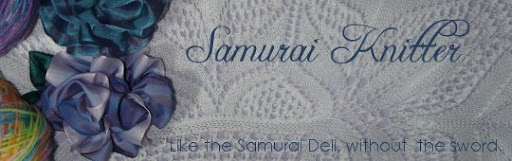









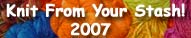


12 comments:
Well, Phew, is all I can say, because that's how I figured out how to do it myself, and I thought that was the right way, and I'm relieved it is. Wouldn't want to inadvertently steal bandwidth.
I even double-checked the Afghans for Afghans site, because the code they provide does, in fact, steal their bandwidth (I think). But they say to do it...
Now back to the football. Halftime is almost over. :)
ooooooooooooooh, cool. Thanks Julie. Now I have to just motivate myself to do it!
I got lost at the thought of the nekid baby in the box yelling 'hep, hep'. I hope you get video of some of her antics.
Pam
Phew indeed...thanks for all of that...I may still have my husband do it for me, but your tech writing is gorgeous!
Which template do you use? Photos, links, lists? Other than that, I actually understood the directions.
Thanks!
Nicole (very technically challenged)
THE Template - your blog in HTML form. If you go to Blogger like you're going to create a new post, across the top of the screen are four tabs - Posting, Settings, Template, View Blog. Posting is the one you'll be on - you know, to create a new post. Go over two and click on Template.
Naked baby in a Lego box -- heh!
I've been looking for a free Norwegian/Scandinavian mitten pattern online, but failing that, I think there's a book in my library system.
So I'm in for Strikke lite!
Wonderful, thank you so much. I will do that as soon as I find time. I might do it now so I can have your instructions up on the lab computer while I work on my laptop... hmmm procrastination anyone?
update: you rock and now I have buttons! :)
I went to the Strikke-Along page, clicked on 'View', 'Page Source' found the code, and did a copy and paste. Then I added it to my side bar by clicking on 'Add a page element' in edit layout, and choosing HTML/JAVAScript. I love that blogger lets you point and click!
Alwen: garnstudio.com has a few Norwegian mitten patterns for free, if you like any of them.
You're just awesome at explaining "stuff" - any kind of "stuff"!! I've been trying to explain this server-thingie to my friend for years... Now that you wrote this - I'll just send her the link (and if she doesn't get it - she's unteachable!).
Post a Comment