
There is a fantastic graphics tool called Gimp that is available for FREEFREEFREE on line at www.gimp.org (Note to the techno-challenged like me; you have to download the 'environment', the program, and the help text separately. It took me way too long to figure that out.)
Anyway, since downloading this thing (works just like Photoshop, but less confusing, and did I mention it's FREE?) I've been playing around, trying to get the hang of how it works. Maybe my next Knitty article won't look like the graphics were done by a seventh grader using Paintbrush. (I insult seventh graders; I'm sure they're better at graphics programs than I am.)
So if you need an imaging program, hie on over to Gimp and get one and spend the thousand bucks you've been saving up for Photoshop to buy yourself some yarn.
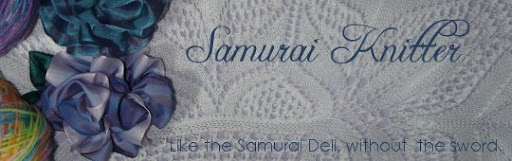









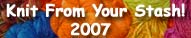


4 comments:
I'm so in love with The Baby I can hardly stand it. How do live with that much adorableness? (I just made up a word...!)
Love the graphics stuff. Gonna go check it out!
Boo hoo to mohair scarves....
I just want to chew on those cheeks!! Too cute.
gods she's cute! and the 7th graders have left me so far behind, I'm embarrassed to try anymore.
Deep sigh. As a design professional I *have* to own the full professional versions of Photoshop, Illustrator, InDesign, and Acrobat (I have Creative Suite 2). They are truly wonderful programs, BUT the cost of maintaining moderately up-to-date versions is - well, it's a lot. About 12 jumpers' worth of high quality yarn, every couple of years. How fair is that?!
Don't even get me started on the wonderful expensive technology to run them on...
Post a Comment